Horizon ERP Tutorial
Transactions
Payment
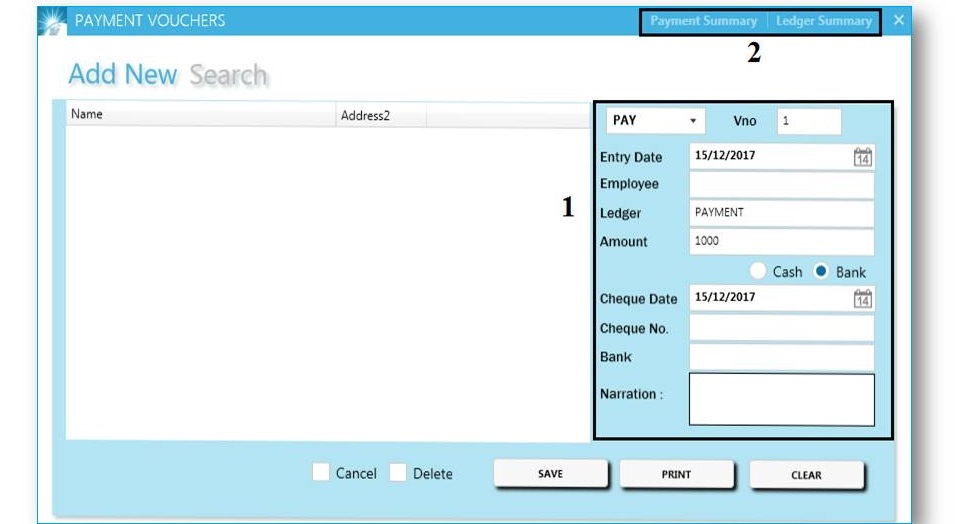
- Series : Select the series.
- Entry Date : Input entry date.
- Ledger Name : Select Ledger.
- Amount : Input the amount.
- Cash/Bank : Select the payment mode.If select bank;
- Enter cheque number/Transaction number.
- Enter cheque date.
- Select Bank name.
- Narration : enter the other details about payment. It will reflected in reports
- Payment summary : Show all payment entries.
- Ledger summary : Display the ledger statement of the selected ledger till date.