Horizon ERP Tutorial
Utility
Horizon Mobility
- Connect mobile using USB cable and then click on scan device :
- Select device path
- Enter the details based on the mobile application->Save
- Download data from the mobile device
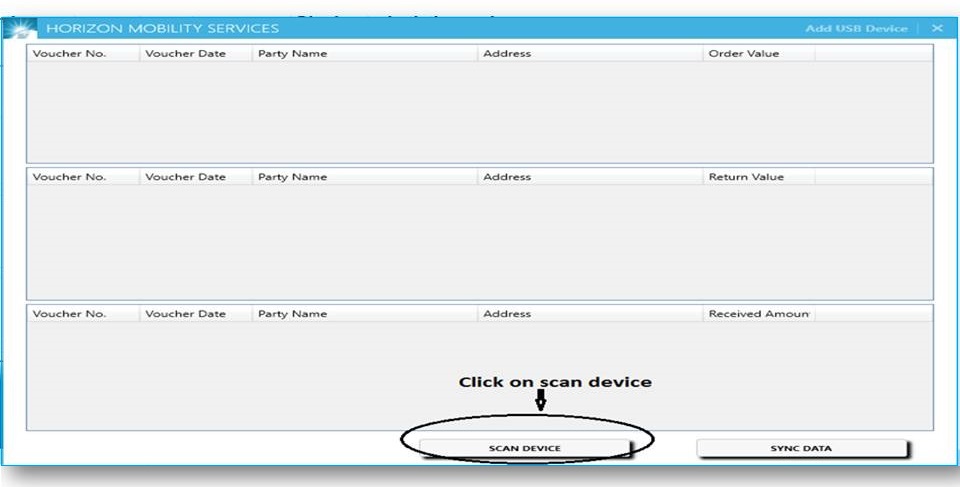
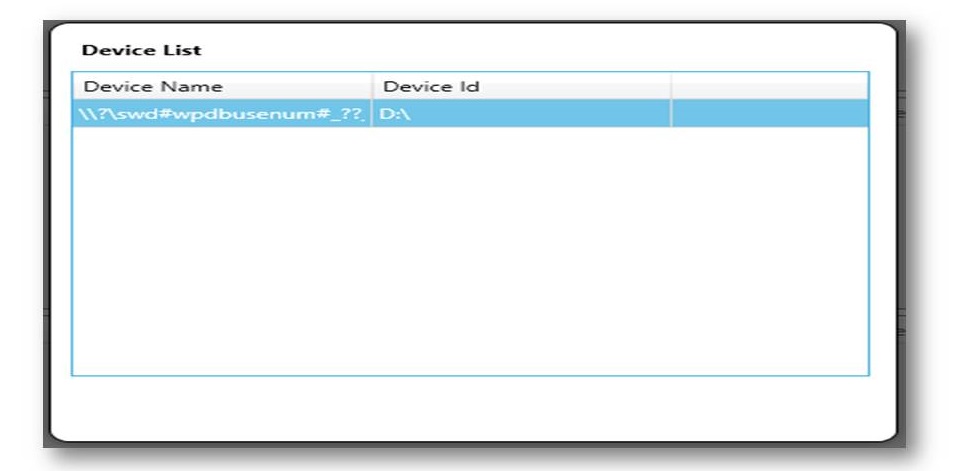
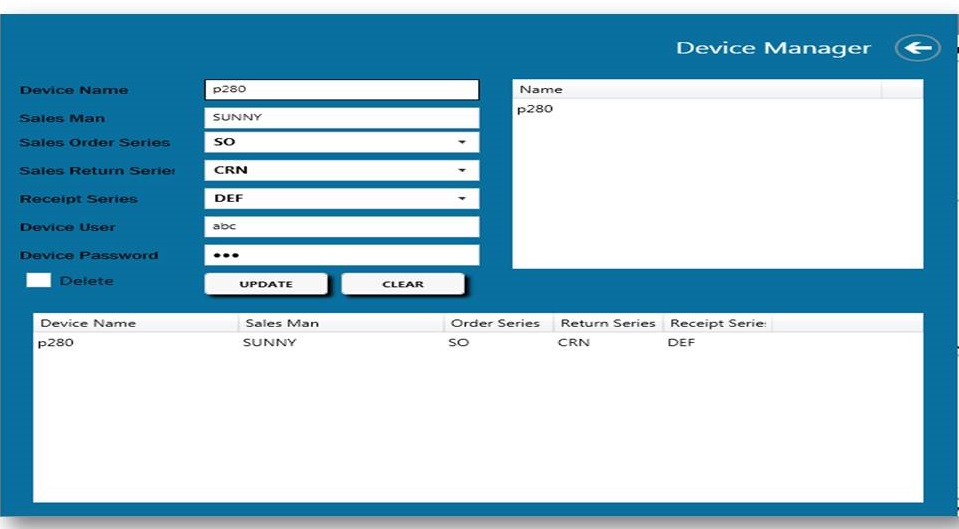
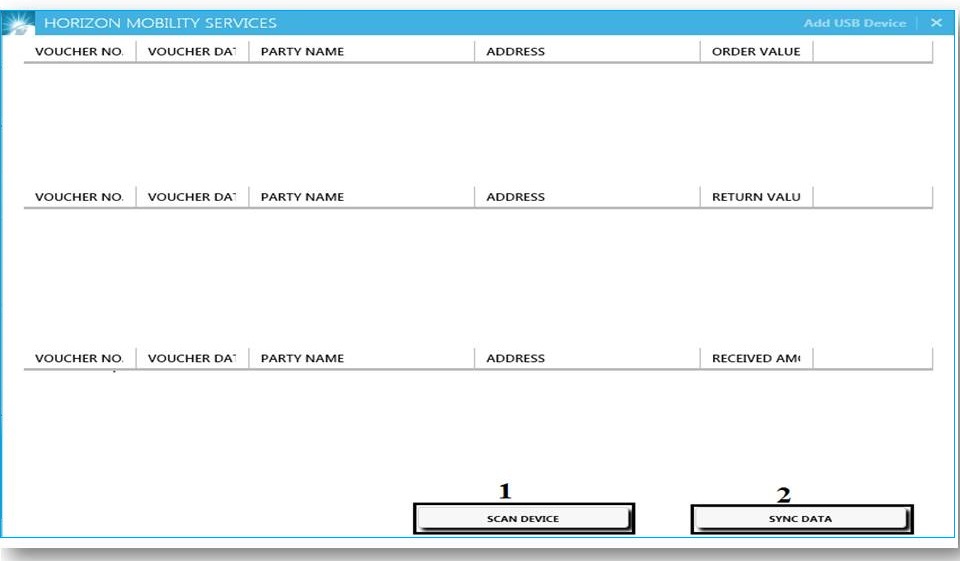
- Scan device : Click on scan device.
- Sales orders and receipt entries are dislpayed after scanning process completed.
- Sync Data
- On synchronisation , current data on the device is downloaded on the PC and the outstanding and stock on the pc is uploaded to the device.
- Receipt entries are automatically saved.